安装版本管理工具
安装git
yum install git -y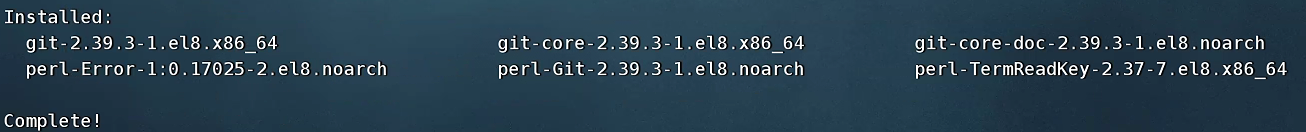
查看版本
git --version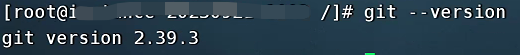
安装nvm
curl -o- https://raw.githubusercontent.com/creationix/nvm/v0.33.11/install.sh | bash或
wget -qO- https://raw.githubusercontent.com/creationix/nvm/v0.33.11/install.sh | bash或
git clone git://github.com/creationix/nvm.git ~/nvm根目录下创建nvm文件夹和nvm.sh文件
mkdir /root/nvm
touch /root/nvm/nvm.sh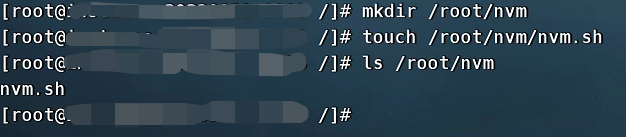
设置nvm自动运行
echo "source ~/nvm/nvm.sh" >> ~/.bashrc
source ~/.bashrc查看Node.js所有版本
nvm list-remote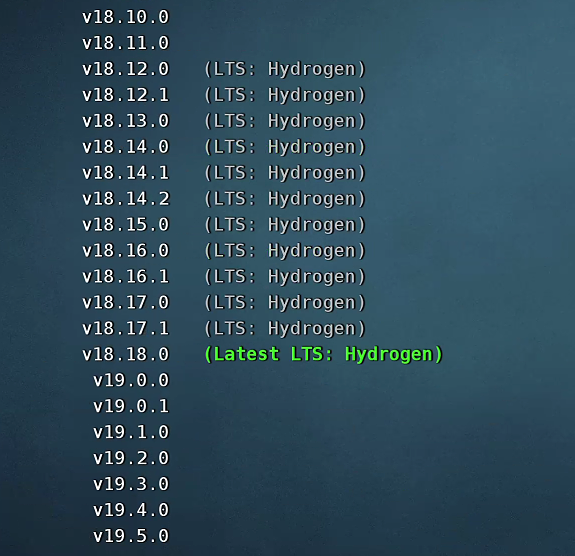
安装指定Node.js版本
这里我们安装16和18的版本
nvm install 16.20.2
nvm install 18.18.0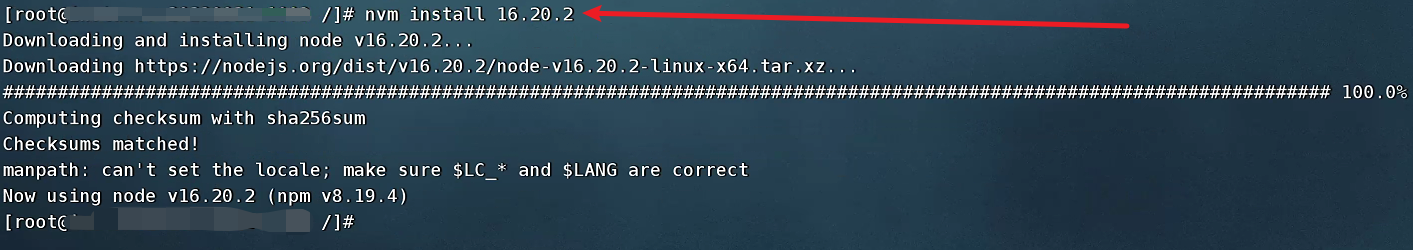
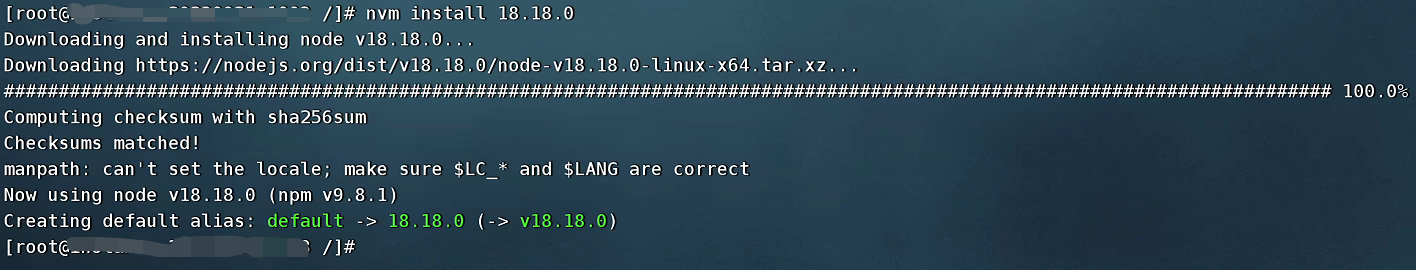
列出已安装的Node.js版本
nvm list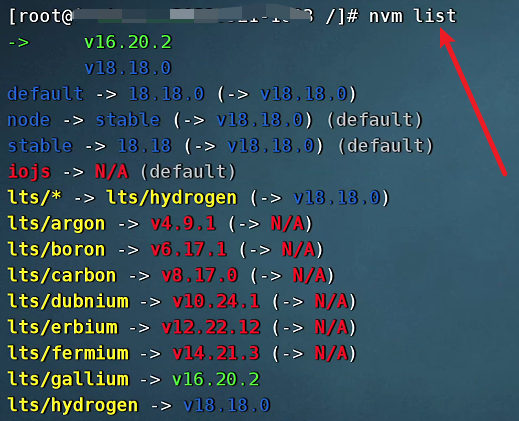
目前et默认使用16的版本